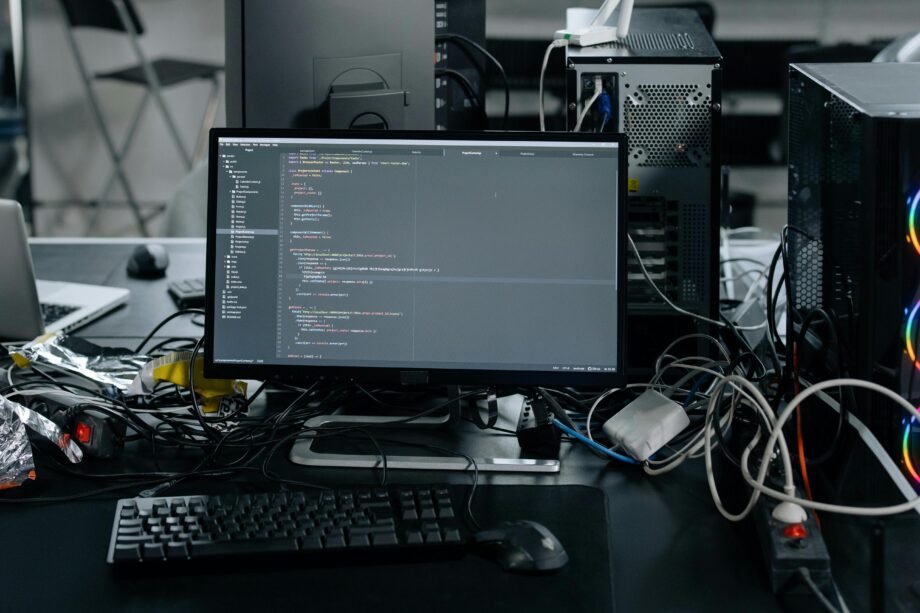Choosing the right code editor is essential for maximizing productivity and efficiency. Whether you’re a beginner or an experienced developer, a good code editor can significantly improve your workflow. Here are the top five code editors every programmer should know about:
1. Visual Studio Code (VS Code)
- Overview: VS Code, developed by Microsoft, is one of the most popular code editors. It offers a great balance between simplicity and powerful features.
- Key Features:
- Extensive extension library
- Built-in Git integration
- Debugging tools
- IntelliSense (smart code completion)
- Why You Should Use It: VS Code is highly customizable and supports a wide range of programming languages, making it a go-to choice for most developers.
2. Sublime Text
- Overview: Known for its speed and simplicity, Sublime Text is a lightweight but powerful code editor.
- Key Features:
- Distraction-free mode
- Fast performance
- Multiple selection feature
- Split editing
- Why You Should Use It: If you need a fast, easy-to-use editor with a minimalistic design, Sublime Text is an excellent option for both small and large projects.
3. Atom
- Overview: Atom is an open-source code editor developed by GitHub. It’s known for its hackability, allowing users to customize it to their exact preferences.
- Key Features:
- Integrated Git support
- Collaboration through Teletype
- Multiple panes
- Customizable themes and extensions
- Why You Should Use It: Atom is perfect for developers who like to tweak their tools to match their workflow, offering deep customization options.
4. JetBrains IntelliJ IDEA
- Overview: IntelliJ IDEA is a powerful, feature-rich integrated development environment (IDE) primarily used for Java development.
- Key Features:
- Advanced code navigation
- Built-in version control
- Database support
- Intelligent code completion
- Why You Should Use It: If you’re a Java developer, IntelliJ IDEA provides all the tools you need in one place, making coding faster and more efficient.
5. Notepad++
- Overview: Notepad++ is a free, lightweight code editor for Windows. It’s straightforward and ideal for beginners.
- Key Features:
- Syntax highlighting
- Auto-completion
- Multi-view editing
- Macro recording
- Why You Should Use It: Notepad++ is simple and fast, making it an excellent choice for small projects or quick edits, especially for those on Windows.
Conclusion: Which Code Editor Is Best for You?
- VS Code is ideal if you want a powerful, all-in-one editor.
- Sublime Text shines with its speed and minimalism.
- Atom is the go-to for developers who love customization.
- IntelliJ IDEA is perfect for Java developers seeking a robust development environment.
- Notepad++ is a great option for those who need a lightweight, free editor for quick tasks.
Each editor has its strengths, so the best choice depends on your specific needs and the programming languages you use.